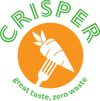Get what you want, when you want it.
Subscription portals can be confusing, so we put together a guide to show you how to choose your meals, pause, skip, or even cancel. The first step is to create an account if you didn't do so during checkout. Be sure to use the same email address so the system can find your subscription.
Once you've created your account, access the subscription portal by clicking 'My Subscription' from the top menu, then 'Manage'
Choosing Meals
The meal selection window is open every Monday-Thursday for delivery the following week. Orders are processed on Friday, and if you miss the deadline your meals will be selected automatically.
1. In the subscription portal, click 'Manage this meal kit'
under your active subscription.
2. Click 'Select Contents' in the pop-up window.
3. Choose your meals for the following week by 11:59 p.m. every Thursday. Don't forget to click 'Save'!
Skipping & Order Dates
The 'Next Charge Date' is the day you're charged for an upcoming kit. Orders are charged on Fridays, then delivered on Tuesdays. Deliveries are delayed to Wednesday on weeks with holidays.
1. Click 'View upcoming orders'
from the menu on the right to see all upcoming orders for the next 6 months.
2. Click 'Skip' next to the order date you'd like to skip, and then 'Yes, skip this order' to confirm.
3. Skip before Friday at 12:00 a.m. to avoid being charged for the upcoming delivery.
Pausing or Cancelling
You can pause your kit for up to 3 months. Just click the 'Cancel Subscription' link on the bottom of the 'Manage Subscriptions' section on the right menu and you'll be asked if you'd like to pause first.
Need help with your subscription? Email us at info@crisperkits.ca or give us a call at 647-424-4569